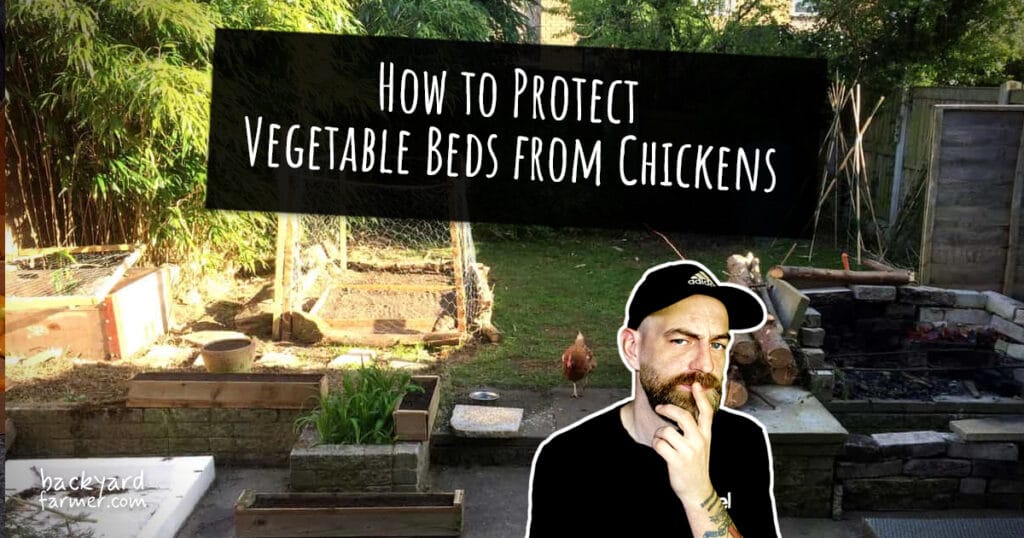Introduction
This CookieYes review is for anyone looking for a straightforward way to manage cookie consent on their website. There are loads of tools out there claiming to make life easier — but for me, CookieYes is hands down the best I’ve used. It’s easy, reliable, and doesn’t cost the earth.
Whether you’re kicking off your first blog or juggling a few client sites, CookieYes gives you a GDPR-compliant cookie banner that’s simple to customise and integrates smoothly with Google Tag Manager (GTM) and GA4.
A Bit About Me
I wear a few hats. By day, I’m a full-time gardener. But I’ve also been building websites since I was 12 — just for the fun of it. Along the way, I picked up a BTEC Level 3 in Games Design, which gave me a solid grounding in coding, UX, and creative workflows.
I’m not a full-blown developer, but I know my way around enough to be picky — and CookieYes ticks every box.
What This CookieYes Review Covers
This CookieYes review is based on real-world experience. I’ve used it across a handful of WordPress blogs, affiliate projects, and side sites. It’s genuinely one of the best cookie consent plugins I’ve tried — especially for smaller websites and niche setups.
Here’s what I’ll cover:
- What CookieYes does well
- Where it could improve
- How it compares to other tools like Cookiebot and Complianz
If you’re wondering is CookieYes worth it? — especially as a small creator — stick around.
⚠️ Quick heads-up: This post includes a referral link. If you use it to sign up, I might earn a small commission — but it won’t cost you anything extra, and you’ll get 10% off your plan. Fair deal, right?
Why I Use CookieYes on My Blog
Over the past few years, I’ve tested a fair few cookie consent tools. CookieYes quickly became my go-to, and it’s now the one I use across all of my websites. I’ve also got it running smoothly on my other two sites — Colourglass Glazing and Saxon Decorating — and it hasn’t let me down yet. (also used on this site backyard-farmer.com) It’s part of why I wrote this CookieYes review, to share how it performs across different types of sites.
✅ Easy Setup (Even If You’re Not a Developer)
CookieYes is simple to install and configure, making it perfect for non-coders. Whether you’re running WordPress, Elementor, or a custom-coded site, the setup process is quick and beginner-friendly. That said, there’s plenty of flexibility if you want to dive deeper and add custom scripts or tags.
⚙️ Seamless Integration with GA4 & GTM
Since I handle tracking and analytics through Google Tag Manager, I need a tool that plays nice with Consent Mode. CookieYes integrates cleanly, keeping me GDPR-compliant while still allowing data collection when users opt in. No friction, no faff.
🎯 Tailored for Niche Blogs
My sites are small, focused, and built around what I care about — gardening, off-grid living, and eco-friendly tools. CookieYes lets me tailor the banner by page or subdomain, which is perfect for affiliate content or blogs covering multiple topics. For my needs, it’s the best cookie consent plugin I’ve found.
🎨 Customisable Banner Design
A lot of cookie banners still look like outdated pop-ups. Not this one. CookieYes gives you control over colours, layout, button text, and even animation — so the banner actually feels like it belongs on your site.
💰 Solid Free Plan with Fair Pricing
The free plan is one of the main reasons I started using CookieYes. It covers up to 25,000 pageviews, which is plenty for most blogs. When you’re ready to scale, the paid plans are clear and affordable — no hidden fees or complicated tiers.
✅ Final Thoughts
In short, CookieYes does exactly what I need — keeps me compliant, doesn’t slow things down, and blends into the design. That’s everything I want in a consent tool.
👉 Click here to try CookieYes with 10% off (affiliate link)
Comparing CookieYes to Other Consent Tools
Before landing on CookieYes, I gave a few of the big names a proper go — including Cookiebot, Complianz, and a few freebie WordPress plugins. They all had their moments, but CookieYes just suited my setup best. It ticked the boxes without slowing me down. As part of this CookieYes review, I wanted to compare it against a few of the other big names to help others make the right choice.
🔍 Quick Consent Tool Comparison
🥈 Cookiebot
- Strengths: Big name, solid for enterprise-level compliance
- Downsides: The free plan feels restrictive, and the pricing jumps quickly once your traffic grows
- My take: Probably a good fit for larger sites or businesses with legal teams, but it’s a bit much for what I need
🥉 Complianz
- Strengths: Works nicely with WordPress, and includes a handy setup wizard
- Downsides: Can be slow and a bit clunky, especially when integrating with Tag Manager or Consent Mode
- My take: Decent if you’re all-in on WordPress, but not ideal if you’re mixing platforms or want more custom control
🆚 CookieYes
- Strengths: Quick to install, easy to style, works across WordPress and custom builds, integrates cleanly with GA4 and GTM, and the free plan covers most small sites
- Downsides: Audit logs and multi-domain support require a paid plan
- My take: Best overall balance for creators, bloggers, and small site owners — it’s easy to use, doesn’t get in the way, and just works.
✅ Why CookieYes Wins for Me
If you’re spinning a few plates like I am — blogs, client pages, affiliate setups — then CookieYes just works. It stays in the background and lets you focus on content without constant pop-ups, slowdowns, or upsells.
🛠️ Pro Tip: Try each tool’s free version. CookieYes was the fastest to get set up and live — no drama, no second-guessing.
Key CookieYes Features I Actually Use
In this CookieYes review, I want to highlight the features that actually matter — the ones I rely on day-to-day to keep my sites compliant without disrupting the user experience. CookieYes offers loads of options, but most of us just need the bits that work quietly in the background.
🎨 Banner Customisation
You’ve got full control over how your cookie banner looks. I’ve styled mine to match the earthy tones of my blog — green buttons, cream background, and fonts that fit naturally. You can even add animation if you want it to catch the eye.
Why it matters: If the banner blends into your site, it feels less intrusive. That means visitors are more likely to engage, not just click away.
🔄 Consent Mode Integration (for GA4 & GTM)
I run Google Analytics and manage scripts through Google Tag Manager, so I need something that works with Consent Mode. CookieYes handles that right out the box — no fiddly workarounds. Tags only fire after a visitor consents.
Why it matters: With privacy laws tightening, letting scripts run only after consent is essential — and this feature just works.
📍 Page-Specific Banner Control
This one’s a gem. I run different types of content — blogs, affiliate tools, DIY projects — and CookieYes lets me assign banners by URL. That means I can make the banner more noticeable on affiliate pages or dial it back where it’s less critical.
Why it matters: Tailoring banners by page keeps things tidy and shows users you’ve actually thought about how consent works across your site.
📋 Consent Logs & Auto-Renewal
CookieYes automatically keeps a record of who gave what consent and when. It also manages auto-renewals by region — like every 180 days for visitors in the EU.
Why it matters: If someone asks for proof of opt-in, you’ve got it. And with auto-renewal, you’re not stuck chasing it manually.
If you want a tool that quietly does its job in the background while still giving you solid control, these are the cookie compliance features that make CookieYes worth sticking with.
CookieYes Pricing Breakdown & Free Plan Review
As part of this CookieYes review, let’s take a closer look at what you actually get for free — and when it’s worth upgrading. Pricing is often where tools get messy, but CookieYes keeps it simple and fair.
🆓 Free Plan
- Covers up to 25,000 pageviews/month
- Includes full access to banner styling and Consent Mode integration
- Supports one domain and provides GDPR compliance out of the box
Why it’s great: Ideal for hobby blogs, affiliate projects, and small business sites that don’t pull in massive traffic.
If you’re comparing cookie consent pricing across platforms, this is where CookieYes really shines — the free plan is both functional and generous.
💼 Paid Plans (When You Might Upgrade)
The paid plans start at around $10/month, which is very reasonable. Once your site begins to grow or if you’re juggling multiple domains, you unlock:
- Multi-domain support
- Downloadable consent logs and audit records
- Features tailored for client work or more advanced setups
My take: If you’re scaling up or running multiple projects like I do, it’s solid value — especially compared to others that raise prices quickly.
💡 Why I Stick With CookieYes
- I used the free plan for ages without hitting a wall.
- I only upgraded when I wanted different banners across my niche sites.
- There’s no sneaky pricing or pressure — just clear, scalable options that grow with you.
If you’re building responsibly and watching your budget, CookieYes sits in that perfect spot. It lets you scale without punishing you for growing too soon, and that’s something most small creators will appreciate.
👉 Click here to try CookieYes with 10% off (affiliate link)
My CookieYes Setup: A Gardener’s Guide to Cookie Compliance
Running a few websites from a garden cabin might sound a bit unusual, but that’s exactly why I stick to tools that are simple, dependable, and don’t waste my time. CookieYes fits the bill — and then some. As I mentioned earlier in this CookieYes review, the setup I use strikes the right balance between control and ease of use.
Here’s how I’ve got things running across my blog and affiliate sites:
🔧 Consent Mode with Google Tag Manager
- I’ve set up Google Consent Mode through GTM using CookieYes’s built-in options.
- My tags for Google Analytics and Google Ads only fire once users give permission.
- I track consent status using GTM variables, which gives me more control behind the scenes.
Why it matters: You stay compliant without sacrificing key analytics.
If you’re just getting started with GTM, CookieYes offers clear, no-nonsense guides to walk you through it.
🖼️ Banner Settings
- Position: Bottom of the screen
- Style: Custom colours that match my blog’s earthy vibe — green buttons, cream background
- Behaviour: “Accept All” and “Manage Preferences”
- Display Delay: 2 seconds, so it’s not in your face the moment someone lands on the site
This kind of cookie consent setup ensures visitors aren’t overwhelmed, while still keeping your site fully compliant.
🗂️ Page-Level Targeting
CookieYes’s page-specific controls are spot on. I use them to:
- Make the banner more prominent on affiliate review pages
- Hide it on low-traffic pages like Thank You confirmations
Key takeaway: You can tailor the experience without adding plugins or bloated code.
🔄 Auto-Renew and Logging
- Consent renews automatically every 180 days for EU visitors
- Every interaction is securely logged, so you’ve got records ready if needed
Pro tip: The CookieYes dashboard gives you insights into how your banner’s performing — perfect if you’re testing different layouts or wordings.
Even if you’re not a techy type, CookieYes makes it straightforward. But if you want to dive in and fine-tune things, it gives you the tools to do that too. It’s one of those rare tools that just works — which means I can get back to what I’d rather be doing: digging soil, not digging through dashboards.
CookieYes Affiliate Program: Why I Recommend It
Let’s keep it simple — if you sign up for CookieYes using one of the links on this page, I’ll earn a small commission. But honestly, that’s not why I’m recommending it.
As I’ve already shared in this CookieYes review, I genuinely rate the tool — this referral is just a nice bonus. I’m sharing CookieYes because it’s made cookie compliance across my sites much easier. It’s straightforward, affordable, and — importantly — it works without getting in the way.
If you’re juggling a blog, a few client pages, or just want to keep things tidy, CookieYes will likely work for you too.
🎁 What You Get
If you decide to use my referral link, here’s what’s in it for you:
- 10% off your first paid plan (if you choose to upgrade)
- Full access to all the features I’ve talked about in this post
- Responsive support from a team that’s helped me out whenever I’ve needed it
If you’ve been looking for the best cookie compliance tool that’s both reliable and easy to set up, this could be it.
🤝 Why It’s a Win-Win
- I get a small kickback that helps support the blog (and keeps it ad-light)
- You get a solid, hassle-free cookie tool that handles the hard stuff for you
I only recommend tools I’ve tested properly and still rely on today — and CookieYes is one I trust enough to keep using across all my sites.
👉 Fancy giving it a go? Click here to try CookieYes and get 10% off (affiliate link)
Final Thoughts: Is CookieYes Worth It?
If you’re looking for a cookie consent tool that’s easy to use, customisable, and actually does what it promises, CookieYes is well worth a look — especially if you’re a blogger, freelancer, or managing a few passion projects on the side.
It doesn’t try to be flashy or bloated. You’re not hit with endless upsells or buried in confusing features. Instead, it quietly does what you need: keeps your site compliant and gets out of the way so you can focus on what actually matters.
✅ Best Suited For:
- WordPress users and Elementor fans
- Bloggers managing one or two affiliate sites
- Creators who want Consent Mode sorted without hassle
🚫 Might Not Be Right For:
- Bigger teams with legal departments and layered approval workflows
- Corporate websites needing enterprise-level compliance tools
For someone like me — juggling multiple websites, working from a cabin, and trying to keep things simple and sustainable — CookieYes just fits. It handles the background tasks, keeps things tidy, and frees up my head for more creative work.
💬 Got questions about how to set it up or want to share how you’re using it? Drop a comment or get in touch — I’m always happy to chat.
👉 Click here to try CookieYes with 10% off (affiliate link)