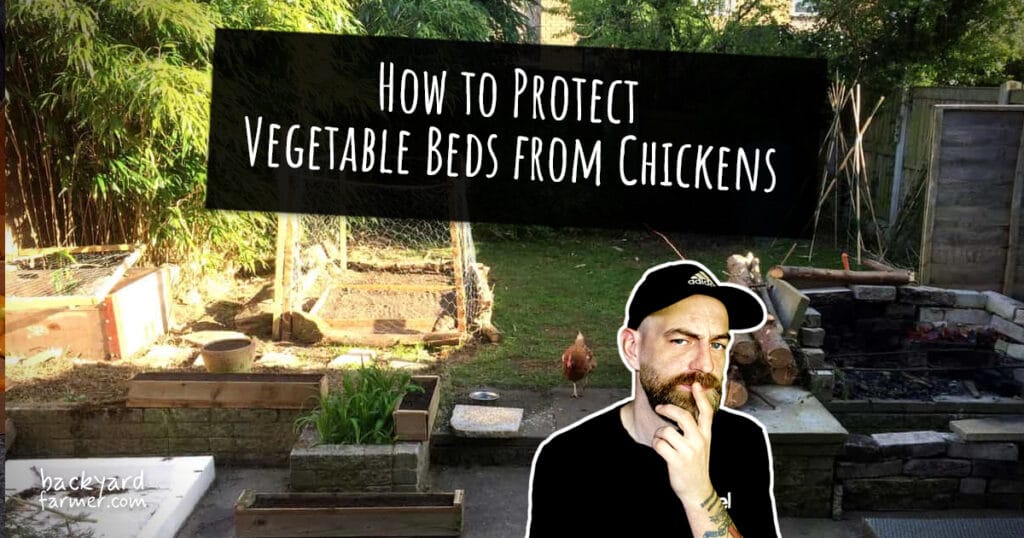Introduction
Discover how to set up your Amazon Smart Plug in just a few steps. Before getting started, check for any Amazon Smart Plug updates to ensure you’re using the latest features and compatibility improvements.
This guide makes home automation easy, allowing you to control devices via the Alexa app or voice commands. Transform your home by streamlining routines and reducing energy use effortlessly.
This guide provides a simple, step-by-step walkthrough to help you set up your Amazon Smart Plug quickly and efficiently, allowing you to enjoy energy savings, automation convenience, and seamless control over your devices.
Whether you’re a first-time user or looking to expand your smart home system, follow these instructions to get started with ease.
Continue your smart home & Amazon device setup journey
- How to troubleshoot common Amazon Smart Plug issues – Get solutions to frequent problems so your smart plug works reliably every day
- Best ways to use the Amazon Smart Plug in your home – Creative and practical ideas for automating lights, appliances, and garden tech
- Amazon Smart Plug review — features, benefits, and best uses – A full breakdown of what this device can do and whether it’s right for you
What You Need Before You Begin
Before setting up your Amazon Smart Plug, ensure you have the following essentials ready:
- Amazon Smart Plug: Make sure the device is unpacked and ready to plug into a power outlet.
- Alexa-Enabled Device: An Echo device or the Alexa app installed on your smartphone or tablet is required to complete the setup.
- Wi-Fi Connection: Ensure your Wi-Fi runs on a 2.4 GHz network for better range and reliability, as 5 GHz networks are faster but struggle with walls.
- Alexa App: Download and install the Alexa app on your smartphone or tablet from the App Store (iOS) or Google Play Store (Android).
Additionally, being well-prepared minimizes potential issues and ensures a faster setup experience.
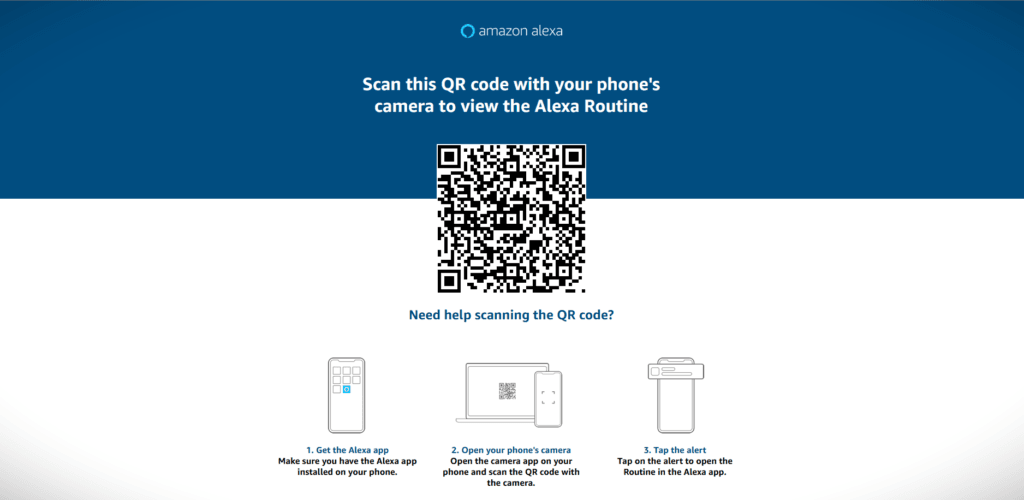
Step-by-Step Guide to Setting Up Amazon Smart Plug
Initial Setup Steps Follow these simple steps to set up your Amazon Smart Plug and get it working seamlessly with Alexa:
- Plug in the Amazon Smart Plug: Insert the Smart Plug into a nearby power outlet. Wait for the LED indicator to start flashing, signaling that it’s ready to connect.
- Open the Alexa App: Launch the Alexa app on your smartphone or tablet. Ensure that your device is connected to the same Wi-Fi network you plan to use for the Smart Plug.
- Navigate to “Devices”: In the Alexa app, tap on the “Devices” tab at the bottom of the screen, then select “Add Device.”
- Choose “Plug” from the List: From the list of device categories, select “Plug” and choose “Amazon Smart Plug” if prompted.
- Follow the On-Screen Instructions: The app will guide you through connecting the Smart Plug to your Wi-Fi network. Enter your Wi-Fi password when prompted.
- Name Your Plug: Once connected, assign a name to your Smart Plug (e.g., “Living Room Lamp”) to make it easy to control with voice commands or through the app. Clear naming conventions are particularly helpful when managing multiple Smart Plugs in a smart home setup.
- Test the Connection: Use the Alexa app or a voice command (e.g., “Alexa, turn on [plug name]”) to ensure everything is working correctly. Consolidating this step with testing connectivity simplifies the content.
By completing these steps, your Amazon Smart Plug will be ready for use, bringing added convenience and automation to your home.
Finalizing Setup and Testing
- Plug in the Amazon Smart Plug.
- Open the Alexa app.
- Navigate to “Devices” and select “Add Device.”
- Choose “Plug” from the device list.
- Follow the on-screen instructions to connect to Wi-Fi.
- Name the plug for easy identification (e.g., “Living Room Lamp”).
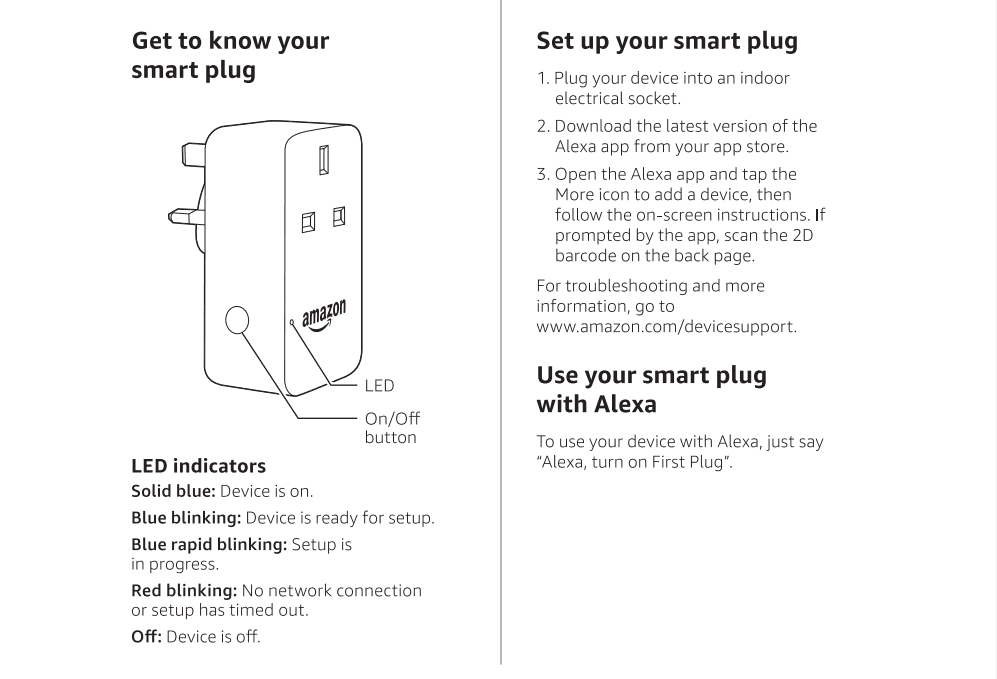
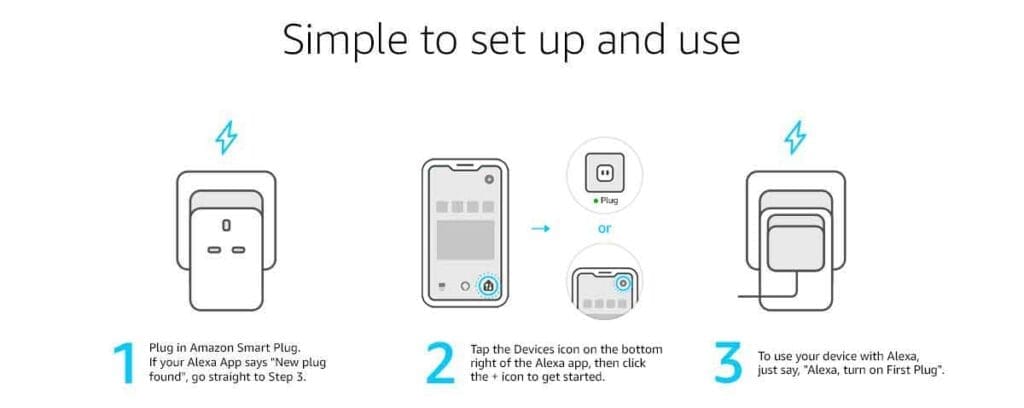
Common Setup Issues and Troubleshooting Tips
While setting up your Amazon Smart Plug is straightforward, some users may encounter issues. Here are common problems and how to resolve them:
- Smart Plug Not Connecting to Wi-Fi:
- Ensure your Wi-Fi operates on the 2.4 GHz frequency.
- Restart your router and try reconnecting.
- Move the Smart Plug closer to the router during setup.
- Alexa Not Recognizing the Device:
- Verify that your Alexa app is updated to the latest version.
- Make sure the Smart Plug is powered on and in pairing mode (flashing LED).
- Restart your Alexa-enabled device and try adding the Smart Plug again.
- Resetting the Smart Plug (Flashing Orange Light Fix):
- Press and hold the button on the side of the Smart Plug for 12 seconds until the LED indicator begins flashing.
- Reattempt the setup process using the Alexa app.
As a result, troubleshooting these issues effectively ensures your Amazon Smart Plug integrates smoothly into your home automation system.

Get the latest Amazon Smart Plug here
Transform your home with the Amazon Smart Plug – control appliances with your voice or the Alexa app and enjoy effortless automation today!
Maximizing the Use of Your Amazon Smart Plug
Your Amazon Smart Plug is more than just an on/off switch. Here are some ways to unlock its full potential:
- Scheduling and Automation:
- Create Schedules: Program your Smart Plug to turn appliances on or off at specific times. For example, schedule your coffee maker to start brewing before you wake up or your lights to turn on at sunset.
- Alexa Routines: Use Alexa routines to combine multiple actions into one voice command. For instance, saying “Alexa, good night” could turn off your lights, Smart Plug, and lower your thermostat simultaneously.
- Energy Efficiency:
- Monitor Usage: Track energy consumption through the Alexa app by navigating to “Devices” and selecting your Smart Plug. Access real-time and historical data to identify high-energy appliances and optimize their usage for savings.
- Reduce Standby Power: Use your Smart Plug to completely turn off devices when not in use, cutting down on unnecessary energy consumption.
- Advanced Uses:
- Grouping Devices: Group multiple Smart Plugs together in the Alexa app for streamlined control. For example, group “Living Room Lights” to turn on all lamps connected to Smart Plugs with one command.
- Voice Commands: Simplify your day by using Alexa voice commands for hands-free control. For example, “Alexa, turn off the fan” or “Alexa, switch on the heater.”

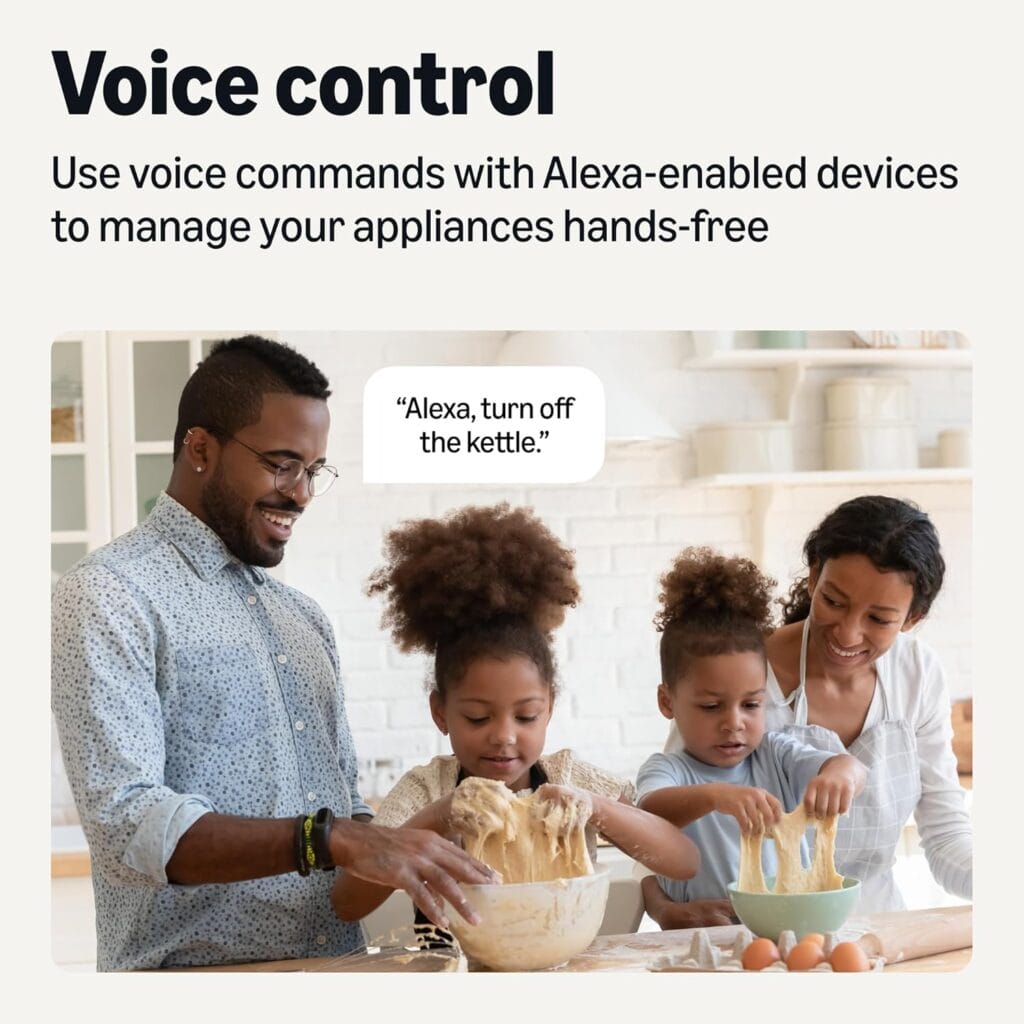
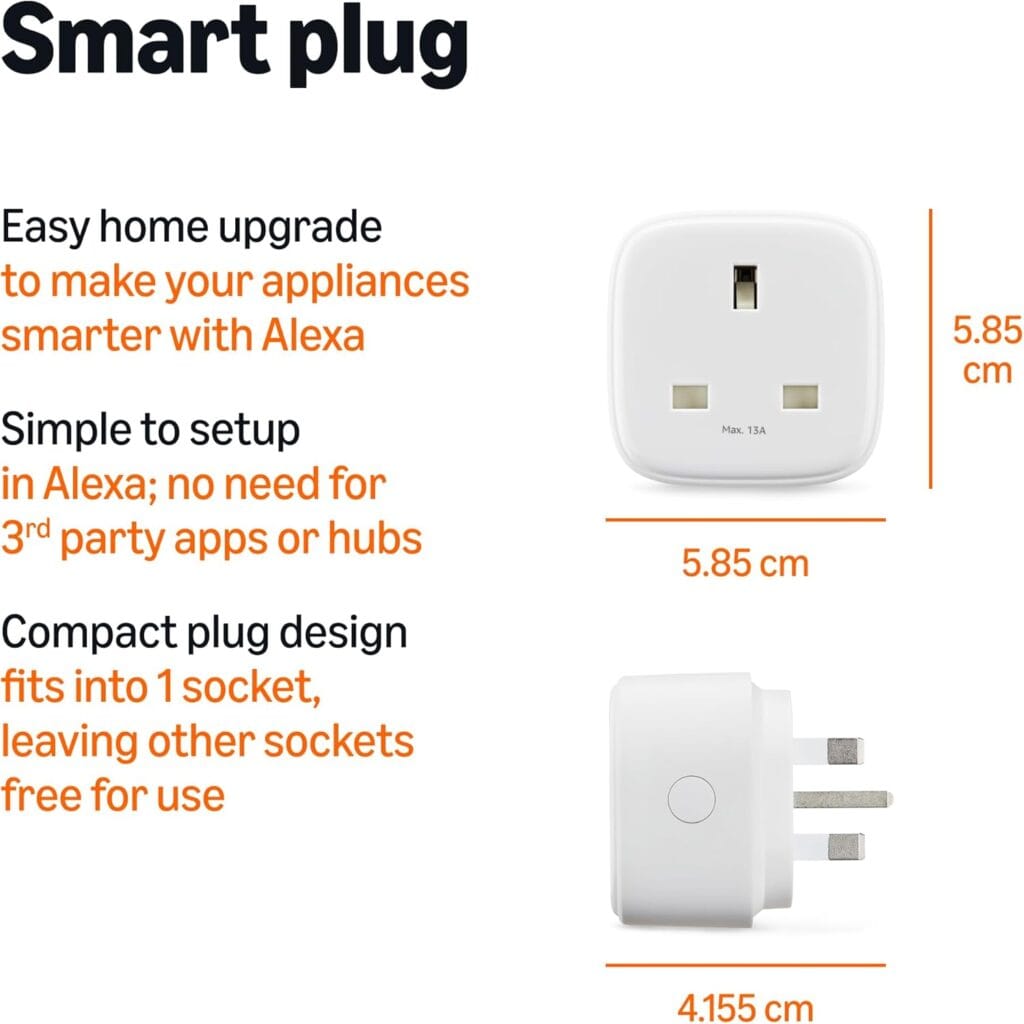
Video Tutorial
For a visual guide to setting up your Amazon Smart Plug, watch this helpful video on Youtube.
FAQs About Setting Up Amazon Smart Plug
Setting up an Amazon Smart Plug might raise some questions. Here are answers to the most common ones:
No, the Amazon Smart Plug requires the Alexa app or an Alexa-enabled device to complete the setup process.
The Smart Plug works with most household appliances under 15 amps, including lamps, coffee makers, fans, and more.
Open the Alexa app, navigate to “Devices,” select your Smart Plug, and tap the “Edit Name” option to assign a new name.
Ensure you’re using a 2.4 GHz Wi-Fi network and that your router is close to the plug. If the connection still fails, restart both your router and Smart Plug. Check for Wi-Fi interference from other devices, and make sure your Alexa app is updated to the latest version. Restart your router and try reconnecting.
Conclusion
Setting up your Amazon Smart Plug is a straightforward process that unlocks a world of convenience and efficiency for your home. From automating daily routines to saving energy and enhancing control over your appliances, this versatile device is a valuable addition to any smart home setup.
Consequently, this guide helps you understand how to set up your Amazon Smart Plug to maximize its potential.
Setting up your Amazon Smart Plug is a straightforward process that unlocks a world of convenience and efficiency for your home. From automating daily routines to saving energy and enhancing control over your appliances, this versatile device is a valuable addition to any smart home setup.
Consequently, with your Smart Plug set up, you can explore advanced features such as Alexa routines and automated energy management to enhance its utility. For further tips and tricks, check out our related articles linked below.
Ready to get started? Purchase your Amazon Smart Plug today and experience the difference in your daily life! Summarize the steps and benefits of using the Amazon Smart Plug. Encourage readers to explore other articles for advanced tips and use cases. Include a CTA with affiliate links to purchase the Amazon Smart Plug.