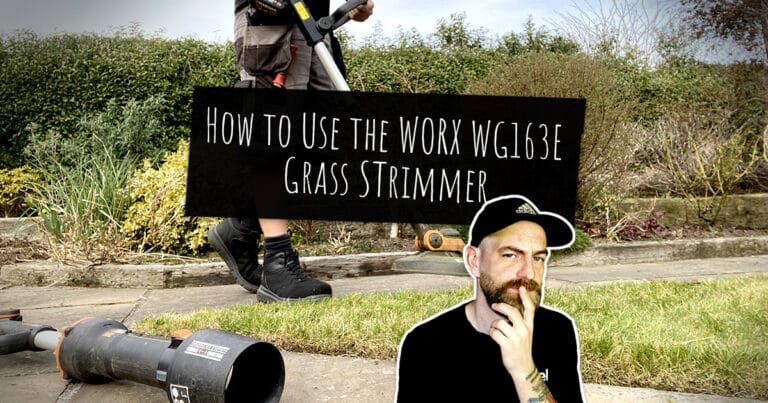Introduction
The WORX WG163E has become a favourite among home gardeners across the UK — and for good reason. With its 2-in-1 design, lightweight frame, and cordless convenience, it’s a handy bit of kit for keeping both lawn edges and overgrown patches in check.
That said, while it sounds straightforward on paper, many users (myself included) have found the switch between strimming and edging modes to be a bit puzzling at first. The manual? Not much help there either.
What This Guide Covers
I’ve put together this straight-talking, step-by-step guide to help you get the hang of it:
- Having trouble rotating the head?
- Not sure how the angle adjustment works?
- Want to get those edges looking crisp and clean?
You’re in the right place. What follows is an honest walkthrough, based on first-hand use, with a few tips you won’t find in the instruction booklet.
Let’s get stuck in.
What You Get With the WORX WG163E
Before we dive into how it all works, let’s take a quick look at what you’ll find in the box when you pick up the WORX WG163E.
📦 Standard Package Includes:
- WORX WG163E grass trimmer body
- 20V PowerShare battery (either 1 or 2, depending on the kit)
- Battery charger
- Pre-loaded spool with trimming line
- Detachable safety guard
- Edging support wheel (usually pre-attached)
Depending on where you buy it, you might also get a few handy extras — like spare spools, a second battery, or the odd promo freebie.
💡 Tip: If your box didn’t include a manual, don’t stress. There’s a digital version online — we’ll drop the link further down.
This tool is designed to be quick to assemble and easy to use right out of the gate. Still, getting familiar with what each bit does will make switching modes (especially edging) much smoother.
Let’s crack on.
How to Switch the WORX WG163E From Strimming to Edging Mode
One of the standout features of the WORX WG163E is how easily it flips between trimming and edging. But if you’re using it for the first time, switching modes can feel a bit awkward — especially since it often arrives packed in edging mode.
Here’s a simple, no-fuss guide to switching it from edging mode to strimming mode (horizontal trimming):
🔧 Step-by-Step Instructions

Removing the WORX 20V battery before setup
Step 1: Power Off and Remove the Battery
Always start safe. Unclip and remove the battery before making any mechanical adjustments. This prevents accidental startups and ensures your hands and the motor stay out of harm’s way.
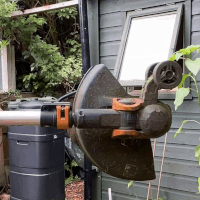
Extending and rotating the WORX WG163E shaft using the orange clasp
Step 2: Unclip the Shaft Lock and Adjust the Length
Locate the bright orange shaft clasp on the upper section of the trimmer. Flip it open to release the telescopic shaft.
From there, adjust the length to suit your height or the job at hand. You can also twist the shaft 90 degrees to rotate it out of edging orientation — this sets up the tool for trimming mode.
Once it feels right, lock it back into place by snapping the clasp shut.
How to Adjust the WORX WG163E Head for Trimming Mode
After you’ve completed Step 1 and Step 2 — removing the battery and unlocking/extending the shaft — your WORX WG163E will now be in its default edging mode. You’ll notice the head is positioned vertically, with the small guide wheel facing downward.
This vertical layout is designed for edging paths, beds, or borders straight out of the box. But if you’re looking to switch into strimming (horizontal trimming) mode, you’ll need to adjust the head angle manually.
Let’s walk through how to do that next:
🔧 How to Adjust the Head Angle for Strimming Mode

Rotating the WORX WG163E shaft 90° to prepare for strimming mode.
Step 3: Rotate the Shaft 90°
Before adjusting the head, rotate the shaft 90 degrees so the handles line up in a horizontal position. This repositions the trimmer from edging setup to a standard alignment for lawn trimming.
You’ll notice a slight resistance as the shaft clicks into place — that’s part of the locking mechanism. It ensures the handle remains steady during use and aligns the tool for the next adjustment step: tilting the head into position.
Once rotated, the shaft should feel firm and secure. If it feels loose, double-check that the orange clasp is fully locked.

Tilting the WORX WG163E head into strimming mode using foot leverage and handle crank.
Step 4: Stand on the Guard and Tilt the Head
With the battery still removed, place the head of the trimmer flat on the ground. Then, place one foot firmly on the plastic guard for stability.
Using both hands, pull the handle upwards. You’ll hear a loud cranking or ratcheting sound — don’t worry, this is part of the mechanism. The head will tilt upward into strimming mode and lock automatically into place.

Resetting the WORX WG163E to edging mode by stepping above the guard and pushing the shaft down.
Step 5: Switch Back to Edging Mode
To return to edging mode, stand the trimmer vertically with the cutting head facing down. Place one foot where the head meets the shaft (above the guard) to stabilise it. Then, push the handle downward firmly until the head cranks back into its original vertical position. Again, the mechanism will click into place with a loud ratcheting sound — perfectly normal.
⚠️ Don’t be alarmed by the cranky sound — it’s part of the design. The head locks into place at fixed angles during the tilt process.
Once you’ve done it a couple of times, switching between edging and trimming modes becomes second nature. 👉 Want the full breakdown? Read our in-depth WORX WG163E review here.
Next, we’ll dive into some easy edging tips to help you get those crisp, clean lines.
Edging Tips for the WORX WG163E
Switching to edging mode is one thing — but getting those clean, sharp lawn edges? That takes a bit of practice and a few handy tricks. Here are some real-world tips to help you get the most out of your WORX WG163E.
🛞 1. Use the Edging Wheel for Stability
That little edging wheel isn’t just for show. Let it roll along your path to keep things steady — it helps cut a cleaner line and stops the trimmer from wobbling about.
🔄 2. Start on a Quiet Patch
If you’re new to edging, start somewhere less obvious — maybe around the back or by a shed. It’ll give you a feel for how the tool handles without the pressure of getting it perfect straight away.
🐢 3. Don’t Rush It
Take your time. A slow and steady pace, with a light but firm grip, makes all the difference when it comes to keeping those edges neat.
🎯 4. Keep the Line Right at the Border
Aim to let the tip of the trimming line just skim the grass where it meets the soil or path. Go too deep and you’ll kick up muck — and chew through your line.
🌤️ 5. Wait for a Dry Day
Wet grass is a nightmare. It clumps, sticks, and generally makes a mess. Dry conditions always give you the best result.
💪 6. It’ll Take a Few Goes
Don’t stress if your first few lines look a bit wonky. Like anything, edging has a learning curve — but you’ll sharpen up quickly with a few runs under your belt. Once you get used to handling the WORX WG163E, those clean lines will come naturally.
💡 Tip: For smoother handling, try edging away from flower beds or hard surfaces. You’ll reduce the chance of scuffs and accidents.
Next up: let’s tackle a few common issues — like when the head won’t budge or the pivot feels jammed.
Troubleshooting Common Issues With the WORX WG163E
The WORX WG163E is made to be user-friendly, but like any tool, it can throw up the odd issue — especially when you’re switching modes or using it regularly. Below are some common hiccups and how to sort them without too much faff.
🔄 “The Head Won’t Rotate”
Likely Cause: The pivot mechanism hasn’t clicked in properly, or you might be twisting from an awkward angle.
Fix: Take the battery out, set the tool on a solid surface, and apply steady pressure while turning. Using your foot on the guard for a bit of leverage usually helps.
🔊 “It Clicks or Cranks During Use”
Likely Cause: The head probably isn’t fully locked into place, or it’s shifting slightly as you move.
Fix: Check that you heard or felt a definite click when switching modes. Make sure everything’s locked before you get trimming.
🌀 “It Moves While I Try to Adjust It”
Likely Cause: You’re not holding it stable enough while twisting.
Fix: Power it down, lay it on a flat surface, and use your foot to pin the guard. Then use both hands to twist the shaft confidently.
🧱 “The Head Feels Stuck”
Likely Cause: A bit of muck in the pivot joint or stiff plastic.
Fix: Clean out the area with a soft brush. If it’s still stubborn, a tiny spray of silicone lubricant can loosen things up — but skip anything like WD-40 or oil, as they’re not great for plastic parts.
⚠️ Safety Reminder
Don’t force it. If it’s still stuck after a clean and a careful go, it’s worth dropping WORX customer support a message for some backup.
🛠️ Still stuck? No worries — your WORX WG163E manual and extra resources are up next.
Download the WORX WG163E Manual (PDF)
If your WORX WG163E didn’t come with a manual — or if yours has mysteriously disappeared — no stress. You can easily grab a digital version online and keep it handy for whenever you need it.
📎 Where to Find It
You can download the official user manual for the WORX WG163E straight from WORX’s UK support site:
🔗 Download the WORX WG163E Manual (PDF)
Alternatively, pop “WORX WG163E manual PDF” into Google and you’ll likely find what you’re after. Just make sure the link comes from an official site like worx.com or worx-uk.com — best to avoid any outdated or sketchy versions.
📘 What’s Inside the Manual
- Setup and assembly instructions
- Battery charging tips
- General safety advice
- Basic maintenance guidelines
⚠️ A Quick Word of Caution
The manual’s useful, but it doesn’t really explain some of the fiddlier bits — like how to switch to edging mode or adjust the head angle. That’s exactly why we put this guide together: to show you the stuff the manual glosses over.
📥 Save the WORX WG163E manual PDF somewhere easy to access — your phone or tablet is ideal if you’re working out in the garden.
FAQ: Using the WORX WG163E
Got questions? You’re not alone. Below are some of the most common things people ask about the WORX WG163E — especially when it comes to switching modes and getting the best results out of it.
To go from trimming to edging, rotate the head at the pivot joint just above the guard. It might feel a bit stiff at first — that’s normal. Rest your foot gently on the guard to keep it steady, then twist the shaft until it clicks into place. And of course, always take the battery out before adjusting anything.
It’s a common one. That bit of resistance is built in to stop the head from moving by accident. If you’ve got a new unit, it might feel even tighter. Use your foot for extra leverage — it helps a lot.
You can, yes — but edging does chew through more battery than light trimming. Make sure the battery’s fully charged before you start, and if you’ve got a bigger garden, having a second battery ready to go is a game-changer. The WORX WG163E has enough juice for small-to-medium gardens, but for anything bigger, a backup is wise.
Depends on your setup. The WORX WG163E is a great all-rounder for smaller gardens and weekly tidy-ups. But if you’re edging every day or working along long, tough borders, a dedicated edger might give you that extra bit of control.
Start by checking for any grass or dirt around the pivot joint. Then, apply firm, even pressure while turning — don’t try to force it. If it’s still being stubborn, check the troubleshooting section for a proper step-by-step fix.
🔄 Want the full lowdown? Have a read of our full WG163E review here.🌱 Happy trimming!
Final Thoughts on the WORX WG163E
The WORX WG163E is a solid bit of kit — powerful, flexible, and genuinely handy once you know your way around it. Like most multi-use tools, there’s a bit of a learning curve at first, especially when it comes to switching modes and adjusting the head. But once it clicks (literally and figuratively), it becomes a go-to for quick tidy-ups and proper edge work alike.
This guide isn’t just a rehash of the manual — it’s built on real use, trial and error, and figuring out the bits the official instructions skim over. If it’s helped you get sorted, feel free to bookmark it, pass it on to a mate, or drop a comment below. Chances are, someone else is trying to figure out the same thing.
And once you’ve got the hang of the WORX WG163E, it really does become second nature — a proper garden essential. For more gardening tools you can check out the official WORX website here.

Trim smarter, not harder – get the Worx WG163E today!
Why Buy the Worx WG163E?
- 2-in-1 Trimming & Edging – Switch between modes effortlessly for precise lawn care.
- Command Feed™ System – Extend the cutting line at the push of a button.
- Adjustable & Ergonomic – Telescopic shaft and pivoting head for comfort and control.
- Lightweight & Easy to Use – At just 2.4 kg, it’s maneuverable and reduces fatigue.
- PowerShare 20V Battery – Compatible with other Worx cordless tools for added value.