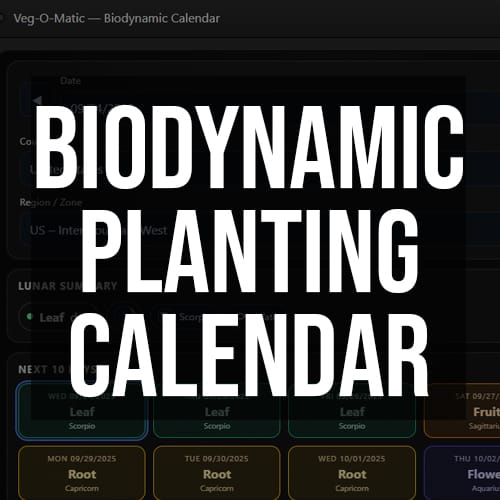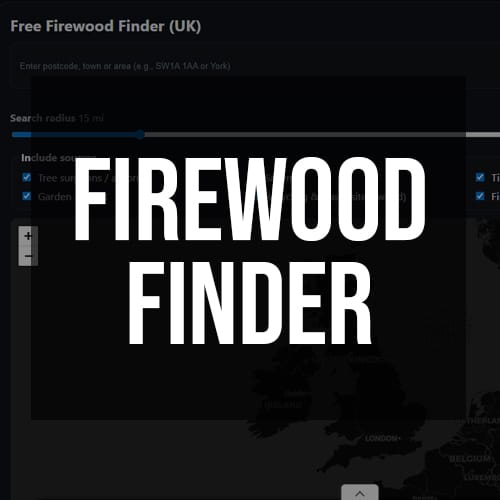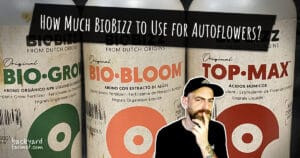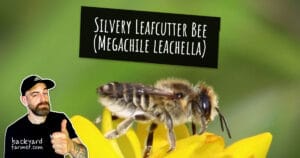Welcome to the Free Allotment Planner
Looking for a free allotment planner UK gardeners can rely on? This interactive vegetable garden planner UK helps you design raised beds, plan layouts, and organise companion planting combinations with ease. Built around the square foot gardening method, it’s made for real UK growing conditions — no logins, no subscriptions, and no hidden catches. Whether you’re planning your first patch or refining your existing space, this tool keeps your growing simple, visual, and efficient.
Planning Your Allotment This Spring
If you’re planning your allotment this spring, this is usually the point where good ideas turn into workable allotment layouts. Early decisions around spacing, crop choice, and companion planting make the biggest difference later in the season, especially in small allotments or gardens where every square foot counts.
Rather than guessing or overcrowding beds, a visual allotment planner helps you see how everything fits before anything goes in the ground. As a result, you can start the season with a clear plan, avoid common beginner mistakes, and adjust your allotment layout easily as conditions change.

Looking for the Allotment Planner?
The allotment planner has been upgraded and now lives on its own dedicated page. It’s full-width, easier to use, and gives you more space to plan your beds properly.
Got an idea or spotted something that could be improved? Send me a quick note below. You can also help keep these tools free by supporting the project via Buy Me a Coffee (top right).
Not Sure Where to Start?
Watch the short tutorial to see how to set up your grid, drag and drop plants, and check companion planting chart UK combinations. It’s quick, intuitive, and completely free — ideal for both new growers and experienced allotment holders.
Plan the Perfect UK Plot – For Free
Tired of complicated or expensive garden planner software that doesn’t suit UK growers? This FREE online garden planner was built specifically for allotments, raised beds, and square foot gardening layouts. Whether you’re new to growing or have years of experience, it helps you plan smarter, save space, and grow healthier crops.
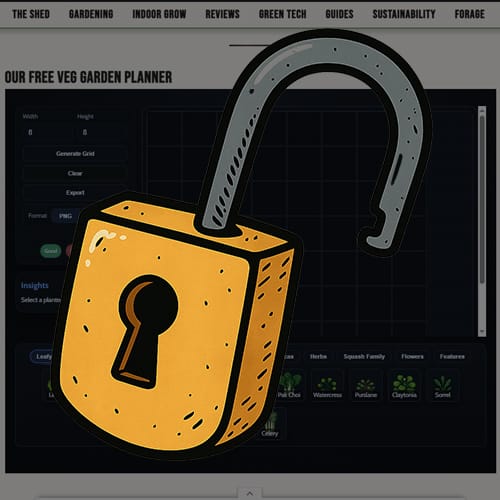
Unlike tools that hide features behind subscriptions, this is a free allotment planner UK gardeners can count on. It’s tuned for local veg varieties, common allotment layouts, and proven companion planting guide UK information.
Many so‑called garden planner apps claim to be free but block key features behind paywalls. This allotment layout planner was built differently — made by UK growers for UK conditions. From crop rotation to spacing, every detail is tuned for real gardens. Think of it as your digital planting notebook and garden planner app UK in one.
What You Can Do with This Free Garden Planner
- Create custom layouts using the square foot garden planner UK method.
- Get instant companion planting feedback with the built-in companion planting app
- Plan anywhere — works on desktop, tablet, or mobile
- Start immediately — no sign-up, no tracking, no hidden catches (Revenue comes from Ads)
This isn’t another generic tool. It’s a genuine GrowVeg alternative, combining the ease of square foot gardening with allotment‑focused features — built by and for real UK growers. For more about lunar phases, zodiac signs, and the best planting days, explore the Biodynamic Planting Calendar for UK and US growers.
Continue your allotment planning & planting journey
- What vegetables are good to grow – Learn which crops are most productive and easy to manage, perfect for planning companion spacing
- Square-foot gardening UK complete guide – A broader step-by-step system for high-yield allotment beds using the square-foot method
- How to grow leafy vegetables at home – Tips on maximising space and yields with leafy greens that work especially well in planned allotment beds
Walkthrough: How to Use the Allotment Planner
Getting started is simple. This step‑by‑step guide shows how to set up your layout, place vegetables, and make the most of the built‑in square foot gardening planner UK features.

1: Select Your Plot Size
Use the Width and Height controls to match your growing space. Each square represents one square foot, making this ideal for square foot gardening layouts in the UK.
Whether you’re planning a compact raised bed or a full‑sized allotment, the grid adjusts instantly.
Tip: Use Generate Grid to rebuild the grid using new dimensions, use Clear to wipe all crops from the grid.
2: Choose and Place Your Vegetables
Browse the vegetable categories to explore everything from leafy greens to root crops.

Placement method (desktop & mobile)
- Tap or click a vegetable to select it
- Tap or click any grid square to place it
- Continue tapping grid squares to place more of the same crop
This method works consistently across desktop, tablet, and mobile, with no dragging required.
Tip: Tap the same vegetable again, or use Cancel, to exit placement mode
3: Use Built‑In Companion Planting Feedback
As you design your layout, the planner automatically checks neighbouring crops and highlights relationships:

- Green border – good companions (grow well together)
- Red border – poor companions (best avoided)
- Amber border – mixed results (some benefits, some drawbacks)
On desktop, hover over highlighted squares for more detail. On mobile and tablet, simply tap a square to view companion planting insights.
These insights help you build a healthier, more productive allotment plan.
4: Select, Remove, and Adjust Crops
Desktop controls
- Right‑click a crop to remove it instantly
Note: The bottom selection bar is mobile‑only and does not appear on desktop.
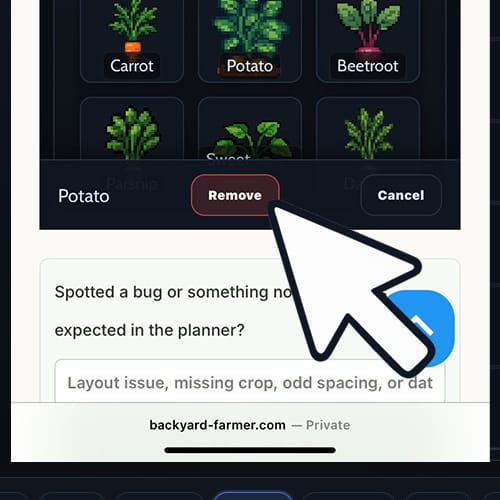
Mobile & Tablet
- Tap a placed crop to select it
- A selection bar appears at the bottom of the screen
- Choose:
- Remove – deletes the selected crop
- Cancel – clears the selection without deleting
This prevents accidental removals and keeps controls within easy thumb reach.

5: Adjust and Refine Your Layout
You can experiment freely as you plan:
- Replace crops by placing a new vegetable over an existing square
- Clear the grid at any time to start again
- Switch between This Year and Next Year layouts to plan crop rotation
This flexibility makes it easy to test ideas and fine‑tune your allotment setup.

6: Export Your Layout (PNG or PDF)
Once you’re happy with your plan, you can save it for reference:
- Click Export
- Choose PNG (simple image) or PDF (print‑ready)
- Your file downloads instantly
Open it on your phone while planting, or print it and take it to the allotment.
Tool Controls Summary
Desktop
- Click veg → click grid to place
- Right‑click crop to remove
- Hover for companion planting tooltips
Mobile & Tablet
- Tap veg → tap grid to place
- Tap crop → use bottom bar to remove or cancel
- Tap grid squares for insights
General
- Clear button removes all crops
- Generate Grid rebuilds the layout
- Export saves your plan as PNG or PDF
With these streamlined controls, the allotment planner stays fast, simple, and reliable — whether you’re planning at your desk or out in the garden.
Ready to Plan Your Plot?
Open the free allotment planner UK now and start building your layout. Whether you’re on a tablet at the plot or a laptop at home, this square foot garden planner UK makes it easy to experiment with crops, check companion planting chart UK ideas, and design a productive space that fits your growing goals.
Follow these steps and you’ll have a productive, well‑organised plot using one of the best free vegetable garden planners UK growers can access today. If you’re new to growing, you can apply for an allotment through Gov.uk.

Vote for the Next Features
We’re shaping the future of the Square Foot Allotment Planner together. Have your say by joining our Facebook group poll and voting on which features to build next. Your feedback directly guides development.
Why Use This Planner?
With so many garden planner apps UK available, it’s fair to ask why this one stands out. This planner has also been featured in the National Allotment Society magazine and continues to be shaped by feedback from real allotment growers.
Here’s what makes it the best free allotment planner app UK growers can depend on:

Key Benefits
- Always free — no trials, upsells, or hidden costs.
- Designed for allotments — built for raised beds and real UK veg.
- Square foot gardening planner built in for simple, efficient layouts.
- Companion planting guide UK included automatically.
- Works seamlessly on all devices — desktop, tablet, and mobile.
- No login, no tracking, no data collection — ever.

Built by a Gardener, Improved Continuously
This isn’t a corporate product with slow release cycles. It’s made in‑house me – Fred, so updates roll out fast — often in direct response to feedback. With no big budgets or red tape, this allotment planning tool improves every season.
To learn more about me and what The Backyard Farmer is all about, you can find more info right here!

A Retro‑Inspired Look
The planner uses pixel art inspired by cozy games like Stardew Valley. It keeps things approachable and fun while delivering accurate layouts and reliable growing advice. It’s a small detail that makes the companion planting app feel distinctive, memorable, and enjoyable to use.

Companion Planting Chart UK: How to Use It
The built‑in companion planting chart UK makes it easy to see which vegetables grow best together — no need to memorise lists. Green borders show good companions, red borders show poor neighbours, and yellow indicates mixed results. Whether you’re pairing carrots with onions or tomatoes with basil, the chart adapts to real UK growing conditions. It’s one of the most practical features of this vegetable plot planner.
GrowVeg Alternative: How This Planner Compares
Many websites promote a “free” garden planner but simply redirect to GrowVeg’s paid app — including some allotment and gardening sites. This tool is different. It’s a GrowVeg alternative built independently for UK gardeners, with no logins or upsells. Every feature — from companion planting guidance to printable PDFs — is genuinely free to use. It’s the straightforward, privacy‑friendly option for anyone who wants to plan a plot without pop‑ups or paywalls.
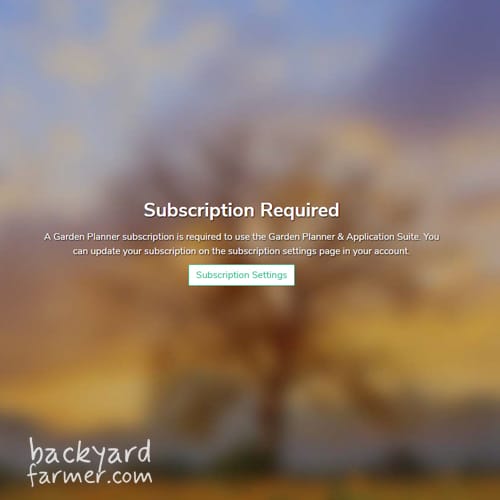
Key Differences
- Free to use: no subscriptions, upsells, or hidden charges.
- No login required: start planning instantly.
- UK allotment layouts supported: designed to match real UK plots.
- Built‑in companion planting: always included, never an add‑on.
- Privacy‑first design: no tracking or data collection.
- Export to PDF: create clean, printable allotment plans in seconds.
Report a Bug or Vegetable to Add
Frequently Asked Questions
Here are some of the most common queries about the free allotment planner UK and how to make the most of it. This section also works as a quick companion planting guide UK for growers looking for clear answers.
Is this planner really free?
Yes — completely free. There are no subscriptions, hidden extras, or sign‑ups. Just open the allotment planning tool and start designing your plot.
Absolutely. The grid is flexible, so you can set it up for small raised beds or scale it right up to a full UK allotment. It’s ideal for both beginners and experienced growers.
Yes. The built‑in companion planting app highlights good and bad pairings automatically, using coloured borders for quick feedback.
Yes. Many planners online simply use the GrowVeg tool under another name. This is an independent garden planner app UK gardeners can use for free, designed specifically for allotments and square‑foot gardening. It doesn’t require an account, and all features are included from the start.
Coming very soon!
For a full seasonal overview, explore our Vegetable Planting Calendar to plan sowing and harvest times throughout the year.
Changelog and Roadmap
This online garden planner free tool continues to evolve thanks to feedback from growers like you. Updates are made through small, considered iterations, focusing on clarity, reliability, and real-world usefulness rather than frequent changes.
As a rule, the planner is reviewed and updated roughly every three months, based on how people actually use it. This helps keep the tool stable and familiar, while allowing steady improvements over time.
Spotted a bug or got an idea? Drop us a note at planner@backyard-farmer.com — we’d love to hear from you. This allotment layout planner will keep improving season after season, whether you’re planning a small raised bed or managing a larger growing space in the UK.
- Launched the first version with core grid-based planning.
- Added initial vegetable options.
- Added PDF export for printable layouts.
- Introduced full-screen mode.
- Improved mobile usability & touch support.
- Expanded guide and layout handling tools.
- Introduced the new retro pixel-art UI design.
- Expanded the full veg library, including companion-planting rules.
- Added PDF export with companion-planting reference panel.
- Improved mobile drag-and-drop interactions.
- Added fruit tree layout support (spacing + category options).
- Added Export to PNG for clean single-image garden layouts.
- Improved PDF export boundaries, cropping, and output quality.
- Improved visual clarity for grids, icons, and tool panels.
- Fixed several sprite alignment issues.
- Improved category sorting and bottom-menu rendering.
- Fixed Next Year / This Year state switching bug where changes weren’t saved properly.
- Fixed Squash Family icons still pulling in legacy sprites on the grid.
- Updated all squash icons
- Synced veg menu + grid tile renderer to the same icon source
- Cleaned up internal crop ID and icon mapping.
- Minor stability improvements around drag-placement.
- Added support for decorative sprite layers (future gnomes, stepping stones, etc.).
- Added internal support for seasonal themes (not yet exposed in UI).
- Undo Button
- Tutorial Prompts
- Veg Menu ‘Stick to Bottom’ on mobile devices / side scroll
Transparency: How It’s Funded
This planner stays free thanks to simple, on‑page adverts. There are no subscriptions, no upsells, and no sign‑ups. We don’t sell your data, and we keep things lean so you can focus on growing, not logging in. That’s it — a straightforward, ad‑supported tool for UK allotment growers.
Feature Comparison Table
| Feature | This Planner | GrowVeg | Other Tools |
|---|---|---|---|
| Free to use | Yes | No (subscription) | Varies |
| UK allotment layouts | Yes | Partial | Rare |
| Requires login | No | Yes | Usually |
| Built‑in companion planting | Yes | Limited / add‑on | No |
| Privacy‑respecting | Yes | Mixed | Mixed |
| Export to PDF | Yes | Yes | Sometimes |